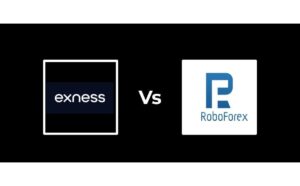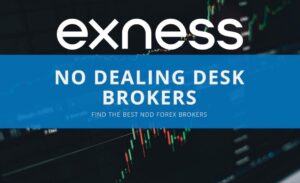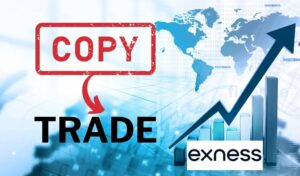Exness MT4 simplifies tracking trading history, making it easier for traders to analyze their performance, improve strategies, and keep accurate financial records. By offering detailed insights into each trading activity, Exness ensures a streamlined experience for users to efficiently manage their trading journey.
Trading history is more than a record of past transactions; it is a tool that empowers traders to:
- Evaluate the success of trading strategies.
- Identify recurring mistakes to avoid in the future.
- Track compliance with risk management practices.
- Generate reports for tax and regulatory purposes.
The ability to access detailed, customizable trading reports allows traders to make data-driven decisions and improve long-term performance.

Guide How to Retrieving Trading History from MT4
Step 1: Launch the Exness MT4 Platform
Begin by opening the MT4 terminal. Ensure your account is logged in with the correct credentials, and verify that your connection status indicates a successful link to the server. This ensures uninterrupted access to your trading data.
Step 2: Navigate to the Account History Tab
Once logged in, locate the Terminal section at the bottom of your MT4 platform. Select the Account History tab to display a chronological record of all executed trades, including entry and exit points, profits or losses, and any associated costs.
Step 3: Filter the Desired Date Range
By default, the Account History tab displays all trading activities. To refine the data:
- Right-click within the tab and select Custom Period.
- Specify the date range you wish to analyze, such as a particular month or year.
This ensures you can focus on specific periods of interest without being overwhelmed by unnecessary data.
Step 4: Save the Trading History Report
After filtering the desired time frame:
- Right-click within the Account History tab and select Save as Report.
- Save the file in a preferred location on your device in HTML format.
This report can later be converted into other formats for analysis, such as Excel.
Formatting and Analyzing the Exported Data
Once saved, the HTML file provides a comprehensive view of your trading history. For further customization, copy the data into Excel or Google Sheets, where you can sort and filter the information. This makes it easier to identify trends, calculate metrics, and create detailed summaries.
Each trading report contains critical fields that provide a snapshot of your trading activity. Here’s a closer look at the most relevant data points:
| Field | Description |
| Order ID | Unique identifier for each transaction. |
| Open Time | Timestamp of trade initiation. |
| Close Time | Timestamp of trade closure. |
| Symbol | The asset traded, such as EURUSD or NAS100. |
| Volume | Number of lots traded. |
| Profit | Net profit or loss from the trade, factoring in all costs. |
These fields provide a detailed overview that traders can use for performance assessment.
Example: Analyzing Trading History
Let’s say you exported a trading report for the last quarter. Using Excel or a similar tool, you can sort and analyze data as follows:
Profit Analysis
| Symbol | Total Trades | Wins | Losses | Net Profit (USD) |
| EURUSD | 50 | 30 | 20 | $1,500 |
| NAS100 | 20 | 12 | 8 | $800 |
| XAUUSD | 15 | 10 | 5 | $1,200 |
Risk Management Review
| Metric | Value |
| Average Lot Size | 0.5 |
| Average Drawdown | 5% |
| Max Drawdown | 12% |
| Risk-to-Reward Ratio | 1:2 |
This analysis shows which instruments and strategies performed best, helping refine future trades.
Using Historical Data for Strategy Refinement
Trading history is a valuable resource for backtesting and refining strategies. By analyzing historical data, traders can evaluate the success rate of specific approaches, identify patterns during different market conditions, and adjust risk parameters to optimize results.

Automating the Process: Using Scripts and Expert Advisors
For advanced users, automation tools in MT4 can simplify the process of downloading and organizing trading history. Expert Advisors (EAs) and scripts can be configured to:
- Automatically download reports at predefined intervals.
- Format the data into Excel-compatible files.
- Filter specific criteria, such as instrument type or time frames.
While these tools require basic programming knowledge, they significantly reduce manual effort for frequent users.
Common Challenges and Solutions
Retrieving and working with trading history data may sometimes present issues. Here are some common challenges and their resolutions:
| Challenge | Solution |
| Missing Transactions | Ensure the date range covers the desired period. Refresh the platform if needed. |
| File Compatibility Issues | Use tools like Excel to convert HTML files into preferred formats. |
| Slow Loading Times | Close unnecessary charts and restart MT4 to optimize performance. |
By addressing these challenges promptly, traders can maintain accurate and accessible records.
Tips for Effective Use of Trading History
- Maintain Regular Updates: Download trading history weekly or monthly to avoid data overload.
- Use Filters: Focus on specific instruments or periods to simplify analysis.
- Integrate Tools: Combine trading history with third-party analysis tools for deeper insights.
- Backtest Strategies: Use historical data to test the effectiveness of trading strategies.
Comparing MT4 with Other Trading Platforms
While MT4 remains a popular choice, other platforms such as MT5 and the Exness Terminal also offer trading history retrieval. Below is a comparison to help traders choose the best platform for their needs:
| Feature | MT4 | MT5 | Exness Terminal |
| Export Formats | HTML | HTML, XML, XLS | |
| Advanced Analytics | Limited | Advanced | Basic |
| Multi-Currency Support | Available | Available | Limited |
This comparison highlights MT4’s robust capabilities for data retrieval while showcasing the added benefits of MT5 for advanced users.
The Value of Regularly Updating Trading Records
Regularly downloading and analyzing your trading history ensures you stay on top of your performance metrics. Schedule weekly or monthly reviews to identify trends, assess progress toward goals, and make necessary adjustments. This disciplined approach leads to better-informed decisions and improved long-term outcomes.
Practical Use Cases for Trading History
Tax Reporting
Trading history is often required for tax filings, especially in jurisdictions where capital gains or income taxes apply. By maintaining detailed records, traders can accurately report profits and losses, minimizing the risk of compliance issues.
Performance Metrics
Regular analysis of trading history can reveal important metrics such as:
- Win/Loss Ratio: The percentage of successful trades versus unsuccessful ones.
- Average Profit per Trade: Indicates the profitability of individual trades.
- Drawdown: Helps gauge risk exposure during losing streaks.
These metrics allow traders to refine their strategies and improve overall performance.

Conclusion
Downloading and analyzing trading history from Exness MT4 provides invaluable insights into your trading performance. Whether you’re assessing strategy effectiveness, fulfilling tax obligations, or seeking ways to minimize risks, the ability to access and work with this data is a powerful tool for any trader. By leveraging the detailed guide above, traders can optimize their trading processes and achieve more consistent results.
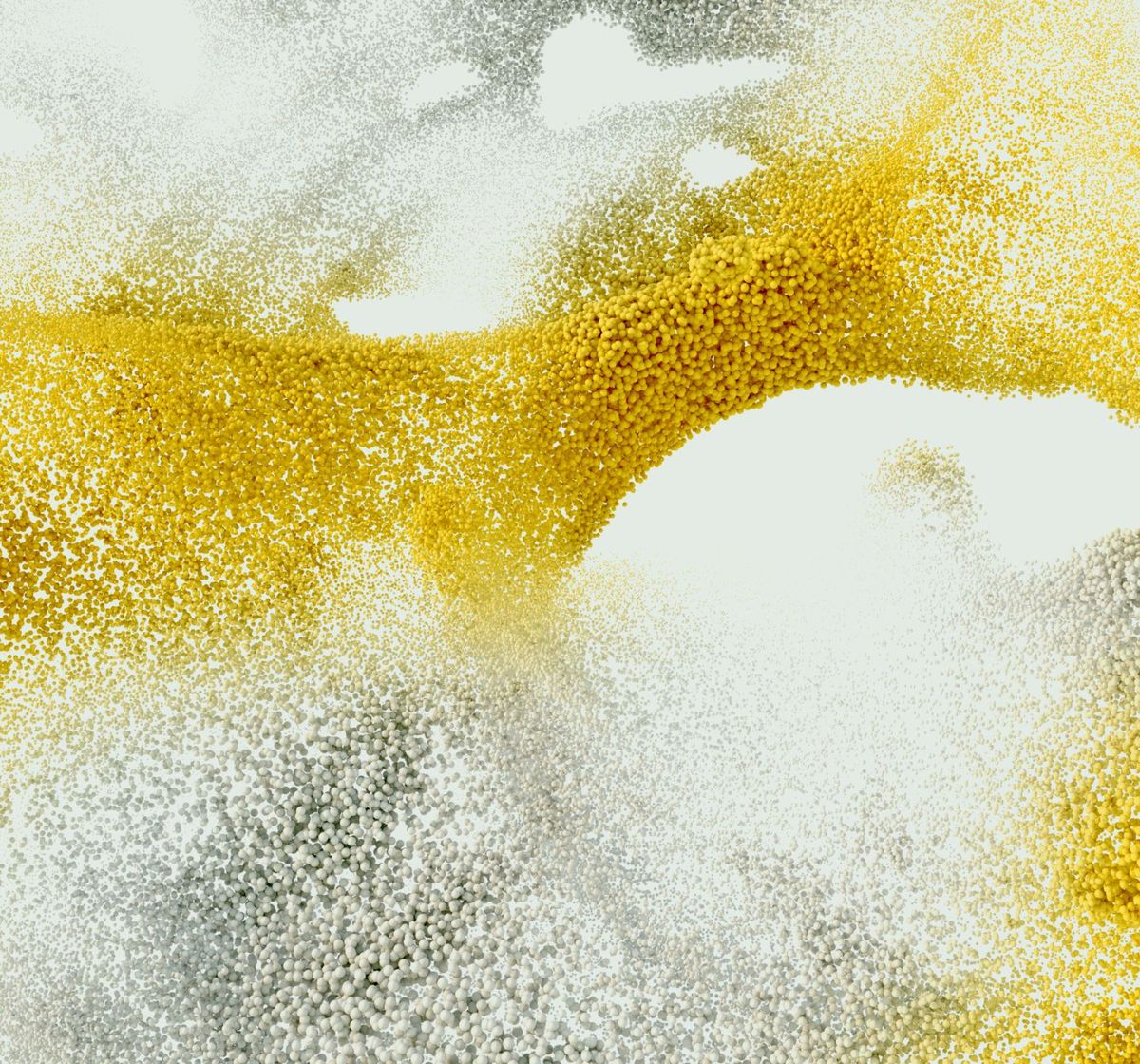
Trade with a trusted broker Exness today
See for yourself why Exness is the broker of choice for over 800,000 traders and 64,000 partners.
FAQ
How can I access my trading history in Exness MT4?
To access your trading history, open the Terminal section in MT4 and navigate to the Account History tab. Customize the date range for your desired data.