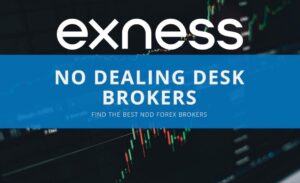Bank transfers are a widely used method for depositing and withdrawing funds in Exness. This method ensures secure transactions directly between your bank and Exness. However, processing times, fees, and availability depend on your region and bank policies.
Before using bank transfers, ensure your bank supports online transfers and international transactions if applicable. It is also essential to verify your bank account within Exness to avoid delays. Below, we provide a step-by-step guide to making deposits and withdrawals through bank transfer.
Deposit via Bank Transfer
Depositing funds using a bank transfer means transferring money from your personal bank account to your Exness trading account. This method is ideal for those who prefer traditional banking over e-wallets or card payments.
1. Log in to Your Exness Personal Area:
Access your Exness account and navigate to the “Deposit” section.
2. Select Bank Transfer as Your Payment Method:
Choose “Bank Transfer” from the available deposit options.
3. Enter the Deposit Amount:
Ensure the deposit meets the minimum requirement set by Exness. The minimum deposit varies by country and bank.
4. Receive Bank Details:
Exness will provide you with banking details, including:
- Bank name
- Account number
- IBAN or SWIFT/BIC code (if applicable)
- Reference or payment ID (important for processing)
5. Make the Transfer from Your Bank Account:
Use your bank’s online banking, mobile app, or visit a physical branch to send the funds. Enter all details correctly to avoid delays.

6. Wait for Processing:
Bank transfers can take between 1-5 business days depending on the bank. If your transfer is not processed within this timeframe, check with your bank.
7. Check Deposit Status:
Once the transfer is received and verified by Exness, the funds will be credited to your trading account. You can check the transaction status in the Personal Area.
Withdrawal via Bank Transfer
Withdrawing funds via bank transfer means transferring money from your Exness trading account to your personal bank account. This method is suitable for traders who prefer direct bank transfers over other withdrawal options.

1. Access the Withdrawal Section:
Log in to your Exness account and go to the “Withdraw” section.
2. Select Bank Transfer as Your Withdrawal Method:
Choose “Bank Transfer” from the withdrawal options.
3. Enter the Withdrawal Amount:
The withdrawal amount must be within the available balance in your trading account. Also, check the minimum withdrawal limit, which varies by region.
4. Provide Your Bank Details:
Enter the following bank information accurately:
- Account holder name (must match Exness account name)
- Bank account number
- Bank name
- SWIFT/BIC code or IBAN (if required)
- Additional information if requested by Exness
5. Confirm the Withdrawal Request:
Review all the details before submitting the request. Incorrect information may cause delays.
6. Processing Time:
Withdrawals via bank transfer usually take 1-7 business days. If the withdrawal is delayed beyond this period, check with your bank.
7. Monitor the Transaction:
You can track the status of your withdrawal in the Exness Personal Area.
Processing Time and Fees
Processing times and fees depend on your location, bank, and currency. Below is a comparison of expected processing times:
| Transaction Type | Processing Time | Exness Fees | Possible Bank Fees |
| Deposit | 1-5 business days | None | Varies by bank |
| Withdrawal | 1-7 business days | None | Varies by bank |
- Exness does not charge fees for bank transfers, but your bank may apply charges.
- Some banks may delay processing due to internal verification procedures.
Important Considerations
Before using a bank transfer in Exness, ensure that your account is verified, your details match, and your bank supports such transactions. Processing times and fees depend on your location and banking policies.
- Account Verification
Your bank account must be verified before making deposits or withdrawals. Exness may request a bank statement or other proof of ownership to confirm the account belongs to you. Unverified accounts may face delays or rejections.
- Name Matching Requirement
The bank account name must match the name registered with Exness. Third-party deposits and withdrawals are not allowed. If there is a discrepancy, the transaction may be rejected.
- Currency Exchange Fees
If your bank and Exness accounts use different currencies, conversion fees may apply. Check with your bank for applicable charges and exchange rates before making a transfer.
- Regional Availability
Some banks restrict forex-related transactions. Ensure your bank supports deposits and withdrawals to Exness before initiating a transfer. Regional processing times may also vary.

- Transaction Limits
Minimum and maximum transfer amounts depend on your region, bank, and account type. Always check Exness’s official website for updated deposit and withdrawal limits.
Troubleshooting Bank Transfer Issues
If a bank transfer is delayed or fails, consider these solutions:
Check Processing Time
Deposits take 1-5 business days, while withdrawals may take 1-7 business days. Weekends, public holidays, or bank policies may extend these times.
Verify Bank Details
Ensure that the account number, SWIFT/BIC, IBAN (if needed), and payment details are correct. Incorrect information can cause delays or rejections.
Confirm the Reference Number
Some banks require a reference number for transactions. If Exness provides one, ensure it is included. Missing this may delay processing.
Check Your Bank’s Policies
Some banks block transactions to forex brokers. If your transfer is declined, contact your bank and request manual approval or use an alternative method.
Contact Exness Support
If the transfer is delayed beyond the standard timeframe, contact Exness with proof of payment, the transaction reference number, and other relevant details for assistance.
Conclusion
Bank transfer is a secure and widely used method for transactions in Exness. While it offers reliability, processing times vary based on your bank’s policies. Always verify your bank account, ensure correct details, and be aware of potential fees before making deposits or withdrawals.
By following the steps outlined above, you can efficiently transfer funds between your bank and Exness account while minimizing potential delays.
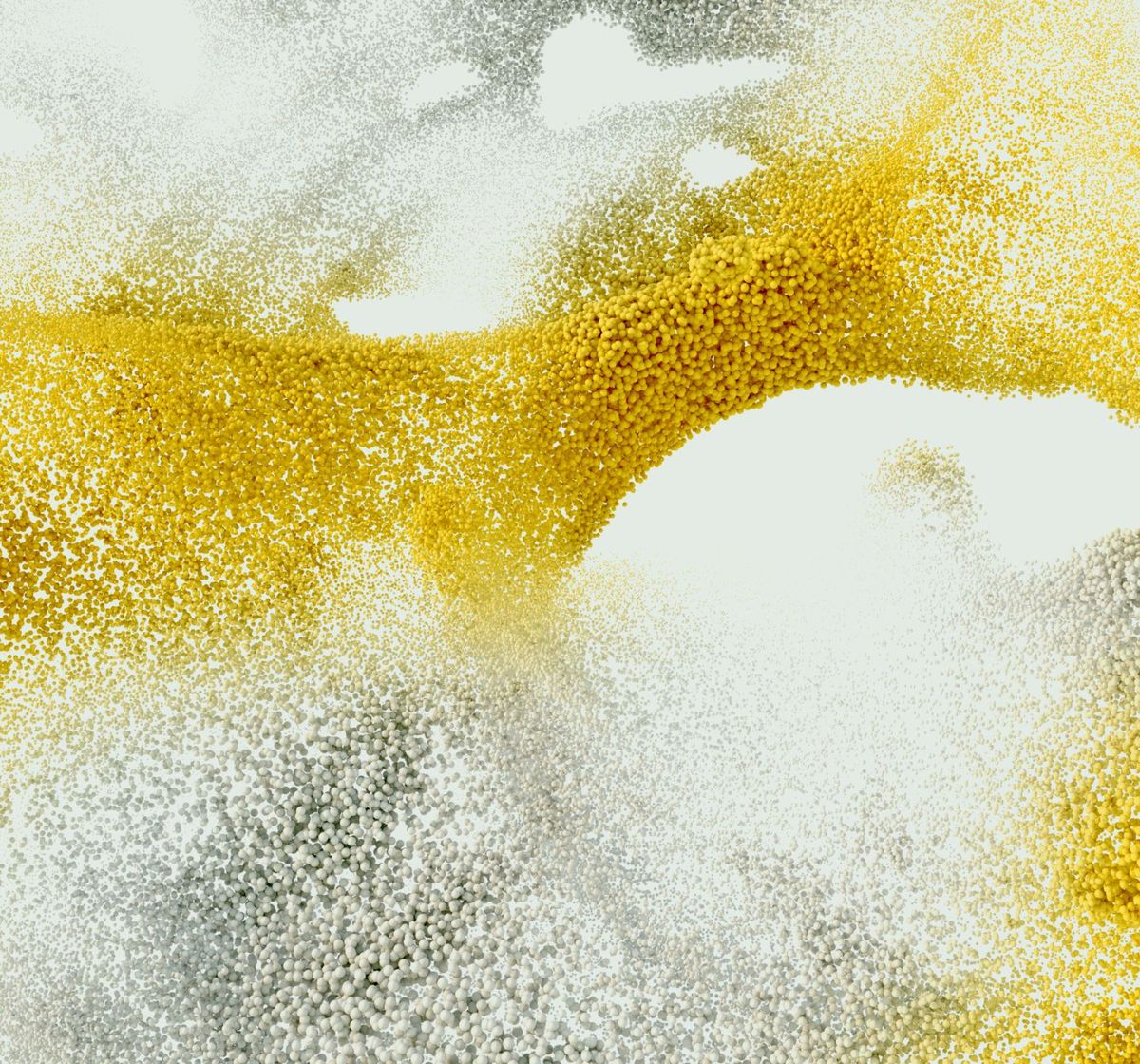
Trade with a trusted broker Exness today
See for yourself why Exness is the broker of choice for over 800,000 traders and 64,000 partners.